invCloak
Could you find the difference between the following images?
| L | R |
 |
 |
If you can’t, read on.
I try to draw something in my spare time. After posting 50+ pieces on social media (my Instagram: gniquyij), a question came to mind:
- How could I protect my work from piracy?
You might notice I’ve already added a signature in each drawing. But it:
- might block the view
- is easy to be removed
- …
Is there any other way?
Inspired by other ‘blind watermarks’, I wrote invCloak.
What I want invCloak to do is to add my watermark to the frequency domain of my drawings so I don’t need to rack my brain any more. It seems to work.
Only one step to implement a watermark if you’ve got environment set up:
$ python cloak.py add -r <path-to-the-raw-image> -c <path-to-the-watermark> -d <path-to-the-output>
Check out README for more details.
Back to the beginning of this article. As you’ve probably guessed, I added a signature to one of the images, which could be extracted with an invCloak command as below:
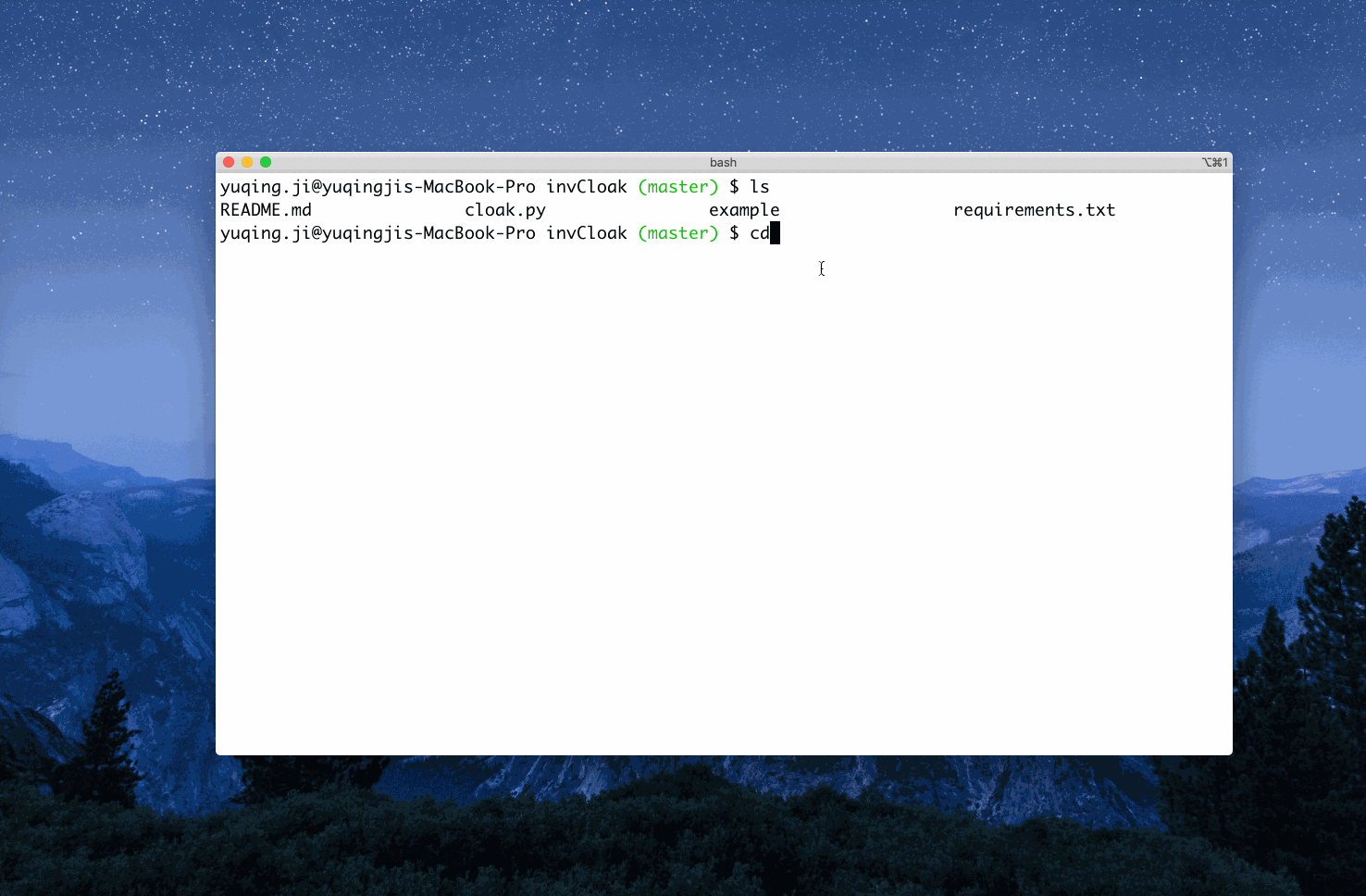
Note:
- image L is ‘raw.png’
- image R is ‘dressed.png’.
Related materials could be found in the repo (folder ‘example’). You could have a trial with them.
Still a lot TODO - anti PS, more hidden, etc. Will keep posted.