brainbreak
Timer is almost a necessary in my daily life. Once noticed I can’t focus, I would set a timer then ask myself to get something specific done within the time - to calm down and kick myself into the flow.
I failed to find an explicit timer in MacOS by default. Reminders, Calendar, etc. could be choices but timer is not their main feature. I could also use a 3rd party application, a real timer, or phone, but in most cases I am lazy to interact with them, which always require more than 3 steps for a timer setup. So I wrote brainbreak.
brainbreak makes me set a timer via command line in one step:
$ bb &
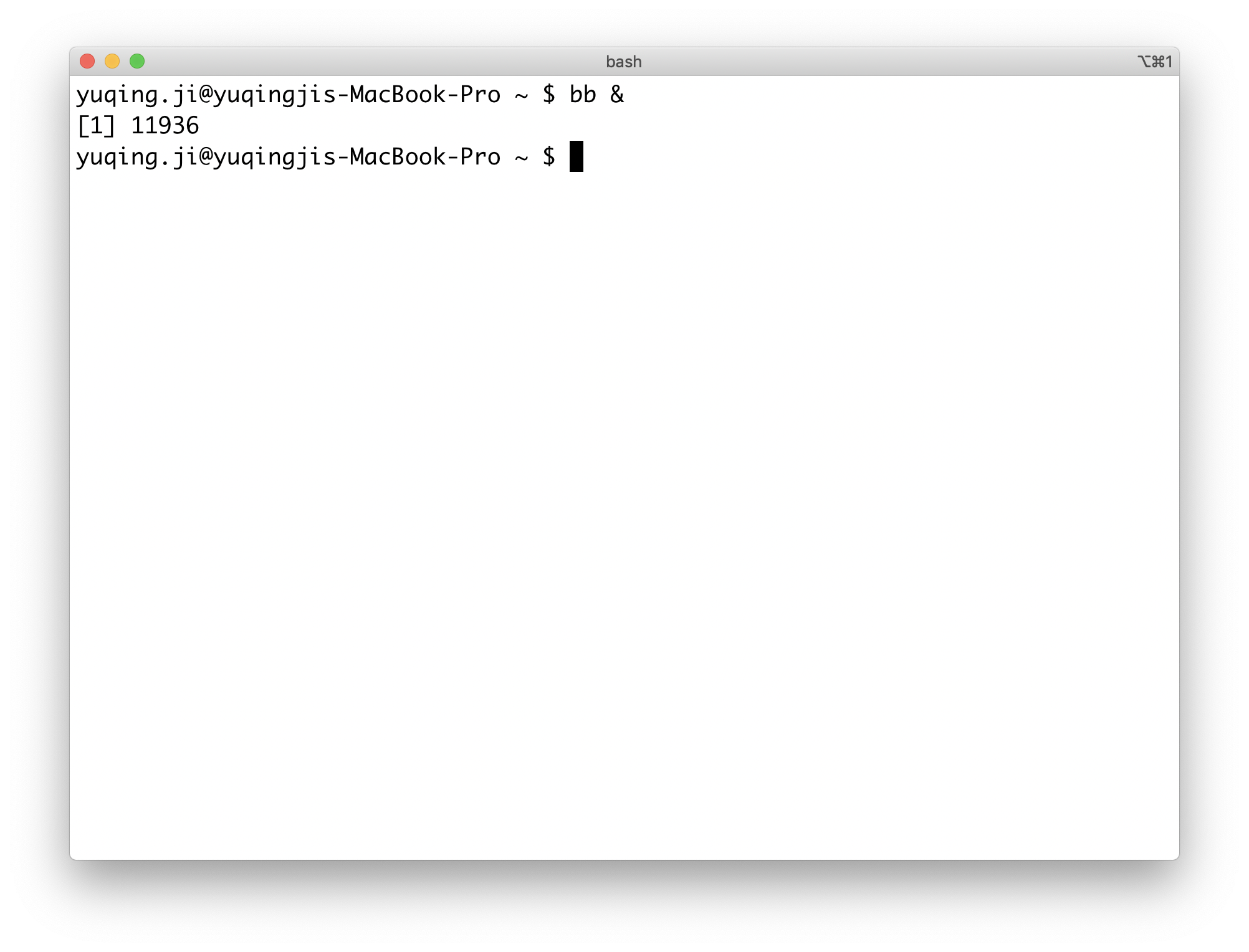
The output is the process id. brainbreak process would run in detached and there would be a voice alert until time’s up. I made it 1 min but you could customize it as you want. No coding required, just:
$ bb -c <your-interval> &
The interval unit is the second. To get brainbreak, see README.